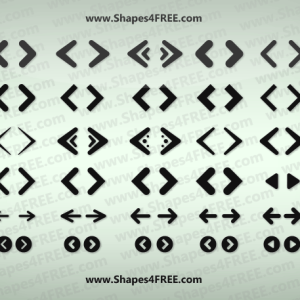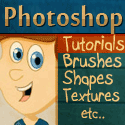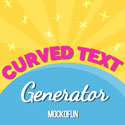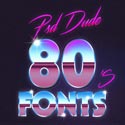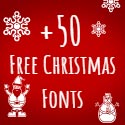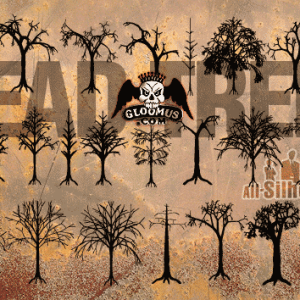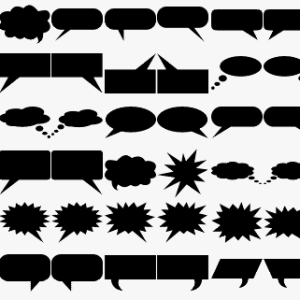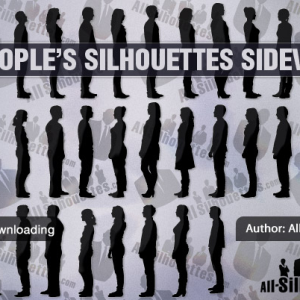Advertisment
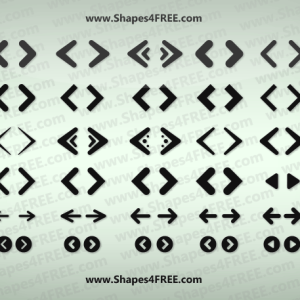
Today’s free collection of photoshop custom shapes includes 70+ web arrows icons. Available in CSH file format, these vector arrows are ideal for creating arrow icons for your website designs.
Arrows with pointed tips or arrows with rounded corners? Vector shapes are sometimes challenging to create and modify.
Check out this tutorial and learn how to create rounded corners in Photoshop.
Want even more arrows? Check out this pack from Photoshop Supply with 55 different arrow shapes.
rating:
submitted by:admin
views:
8052 website:www.shapes4free.com

Today’s free resource for web designers is a lovely set of free photoshop web shapes for your client projects. These circle web shapes are made in Adobe Photoshop and available in CSH file format (photoshop custom shapes).
rating:
submitted by:admin
views:
7369 website:www.shapes4free.com

These custom shape presets contain 100 web icon shapes all together. They are free to use for non-commercial projects. Because many of them are based on the Token icon set by brsev, you can't use all of them commercially.
The set contains all sort of useful icons(folder icons, phone icons, sound icons, etc) and software logos.
rating:
submitted by:admin
views:
9774 website:paperdoll117.deviantart.com

60 web icon shapes for Photoshop CS3. Inside this pack you will find 60 icons such as: Home, Locks, Mail icons, User icon and many more. Use everywhere, if you download - fave them it makes all the hard work worthwhile.
Don't claim them as your own.
rating:
submitted by:admin
views:
11565 website:revn89.deviantart.com
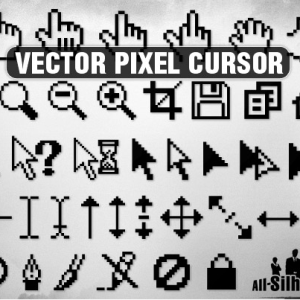
Here is a set of vector pixel cursors/icons. In this vector clipart you can find: finger pointer, hand cursor, and standard cursor, lope icons, arrows and dividers, home icon, pen and brush tools, lock and stop symbols, click, email, point, pointer, thumb, windows. Download these pixel perfect icons and use them as Photoshop CSH shapes.
Icons and symbols are vital in web design. They can make a webpage more comprehensive, adjust perception of a web site, set the mood for the content, become an inevitable part of visualization. It is not uncommon icons are used in web design as parts of the menus and other interactive elements.
rating:
submitted by:admin
views:
11794 website:all-silhouettes.com
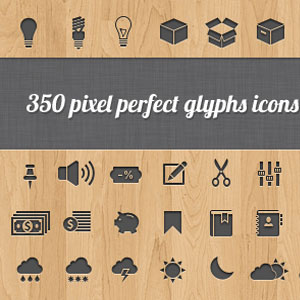
Download this amazing set of 350 web icons created as vector shapes. In the PSD file you can find these 350 icons shapes that can be easily saved as CSH file and used in your future projects!
rating:
submitted by:admin
views:
27415 website:365psd.com
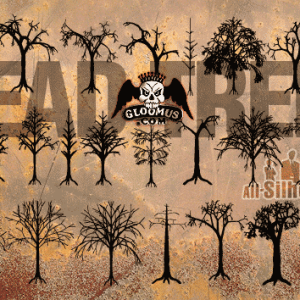
Download these dead grunge tree shapes shared by Gloomus.com. Elements from grunge clipart easy to use to create eye catching pictures and illustrations, or to decorate your graphic artwork. Grunge style just another tool for creative field to express something unique or innovative.
Dirty look with irregular, nasty, gloomy elements. These tree shapes are easy to use for prints: posters, flayers, t-shirt, business cards; web-design: banners, web sites, logotypes; commercial graphics or wallpaper. Good to use as a background or single units.
Most of this vector shapes unique and hand drawn! Available for personal and commercial use. Use Adobe Illustrator CS or Adobe Photoshop CS to edit silhouettes from my vector clip. Other Graphics Software (Such as Corel Draw or Freehand) can be used for editing files, but I can’t guarantee that everything will be 100% correct.
rating:
submitted by:admin
views:
6351 website:all-silhouettes.com

New set of Vector Grunge Splashes & Splatters shared for free by Gloomus.com. 42 grunge elements presented for you to download and use for any designs. Elements from grunge clipart easy to use to create eye catching pictures and illustrations, or to decorate your graphic artwork.
Grugne style just another tool for creative field to express something unique or innovative. Dirty look with irregular, nasty, gloomy elements. Easy to use for prints: posters, flyers, t-shirt, business cards; web-design: banners, web sites, logotypes; commercial graphics or wallpaper.
Good to use as a background or single units. Most of this vector shapes unique and hand drawn! Available for personal & commercial use. Use Adobe Illustrator CS or Adobe Photoshop CS to edit silhouettes from my vector clip.
Other Graphics Software (Such as Corel Draw or Freehand) can be used for editing files, but I can’t guarantee that everything will be 100% correct.
rating:
submitted by:admin
views:
6624 website:all-silhouettes.com
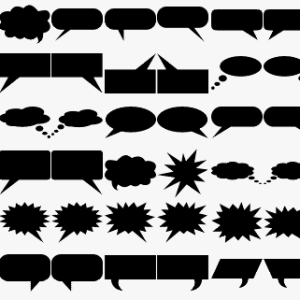
Here is a huge collection of vector speech bubbles for Photoshop. The CSH file includes 42 speech bubbles and comic book shapes so plenty to choose from. This file also includes a layer style for easily formatting the text balloons.
See my tutorial on how to add speech balloons to your photos in Photoshop and Photoshop Elements for suggestions on how to use the speech balloon shapes. You are free to use any of the files here for personal or commercial designs, either in print or on the Web, excluding items for resale. You may not give away, sell, or redistribute the files in any way.
Do not post these files on any another Web site, electronically distribute them, or include them in any package for distribution. If you find these files useful, please include a credit line or a link back.
If you are into comic book design, you should definitely check out this awesome Pop Art Photoshop tutorial.
One interesting effect you can create with these speech bubbles is if you use a curved text generator and add a curved text inside the bubbles.
With these versatile shapes, your creative possibilities are endless. Get started by downloading them today and unlock a world of comic book design potential.
Don't forget to visit our blog post on comic strip template to see how these custom shapes can be used in various comic strip projects.
rating:
submitted by:admin
views:
30064 website:graphicssoft.about.com
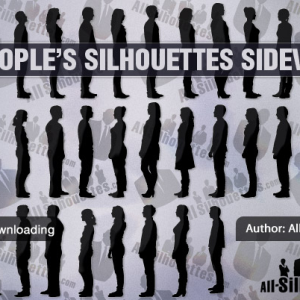
People silhouettes side-view. Currently people’s figures are very popular vector illustrations among stock sites and designers. Because it is easy to draw them and use, but they can make you graphics look much more cool-looking & eye catching.
It’s so easy to modify any vector file: change size, replace shapes, add other elements, change color, rotate. Vector illustrations can be opened in different computer art programs, for example: PMView, Corel Draw, Xara, Flash, Quark, and surely Any Adobe Software Illustrator, Photoshop, Indesign etc. can be used to open and edit vectors.
As for me, I prefer to use Illustrator CS3!
rating:
submitted by:admin
views:
6692 website:all-silhouettes.com